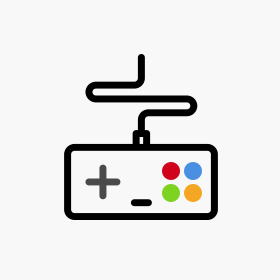
Finer Standards for the Best Video Games
A CRT television is still the most suitable for Old Gen video game consoles today. Image processing is the second source of delay: scaling, video noise reduction, edge enhancement, image interpolation and all other processing performed by the video processor. The TV takes some time to be made. The quality and speed of the video processor play a decisive role here. But the best solution to limit the response time is to disable a maximum of video processing. With the high System Requirements the options are increasing.
Once the video processing has been carried out, the video processor can start displaying the image on the television screen. This display process takes a certain time, determined in particular by the speed at which the pixels can change state to display a new image (the response time, or reactivity, mentioned above). This is a technical characteristic inherent in the display technology used, which no setting can change and which differs from one television to another depending on the type of panel and components used.

TV & video games: how to optimize the display?
Most televisions have an adjustment interface allowing you to adjust many parameters and activate or deactivate certain options. The easiest way is to go to the image adjustment menu and set the TV in Game Mode or PC Mode. These modes are configured to deactivate a maximum of treatments that generate a display delay.
In-Game Mode, the brightness is higher in the darkest areas of the image (here the Black Stabilizer technology). The response time is also optimized to avoid any significant delay in the display (DAS Mode activated). This also makes it possible to limit the ghosting effect (ghost image) due to the latency time of the screen (afterglow).
In the absence of Game or PC Mode, or in addition to these modes, you will manually deactivate a maximum of treatments and options of the TV until you find the setting offering the best compromise for effectively reducing the input lag while preserving quality. acceptable image.
TV & video games: install your TV well
When you have chosen your television, the question arises of its installation. The pixel density per cm² offered by the UHD 4K definition allows you to watch TV more closely than with an HD TV (720p or 1080p), without any visual discomfort. Even 2 meters away from a 60-inch (152 cm) diagonal 4K UHD TV, you won’t see pixels. You, therefore, have a great latitude of placement for your UHD-4K TV, the comfort distance between the user and the TV can be between 1.2 and 1.7 times the diagonal of the image. For optimal visual comfort, your eyes should be at the same height as the middle of the screen when you normally sit in front of the TV.
Wall-mounted TV
It is undoubtedly the ideal solution for successful integration, in a bedroom as in a living room. The television is mounted on a TV wall mount, the latter being fixed to the partition by means of dowels adapted to the type of material: conventional dowels for stone, plaster or solid wall, “Molly” type dowels for the walls in plasterboard.


